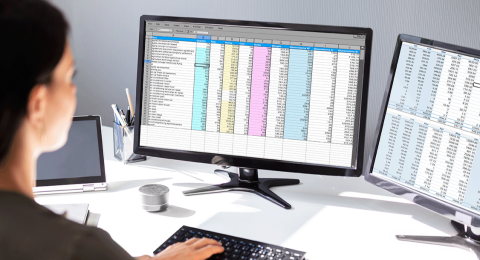Microsoft Excel: Level 3
This workshop builds on the basic concepts and skills learned in Microsoft Excel: Level 2 and provides more advanced tools for data management, analysis, and presentation of large and small databases.
Topic covered will include:
- Visuals that pop: Conditional formatting based on formulas, finding expiration dates, top performers, duplicate records
- Advanced Formulas: Combine data validation with conditional formatting and VLOOKUP, more lookup functions when VLOOKUP does not suit your data list, array formulas, mixed absolute references
- Advanced Charts: Special chart types, compare targets to actuals, thermometer, benchmark, dynamic with scrollbar, track labor hours by project
- Advanced Pivot Tables: Setting up your data source, multiple ways to summarize data, adding calculations to your pivot table, custom grouping, creating dashboards
All students will receive handouts and sample files to take home with them for continued practice.
Prerequisites: Students should have taken Microsoft Excel: Level 2, or already be familiar with the concepts covered within the workshop. Note: Students who have already taken Advanced Pivot Tables may find overlap within this class.
This class is hands-on. Students must bring a laptop (and mouse) with an installed, licensed copy of MS Office in a version no older than 2013 with them to class. Please ensure that Microsoft Excel is working properly and that your laptop has downloaded and incorporated the latest Windows updates prior to class. All students will receive sample files which will be emailed within a week prior to class. Please download those practice files to your laptop prior attending, if at all possible. During class, the accompanying home handouts will be distributed for continued practice.
The course will be presented in MS Office 365 on a Windows platform. Those using a Mac will notice a few differences with course material presented in Windows.
Important Notice: Check the drop down menu in the enrollment section for additional dates.
|
Wed Apr 15, 2026
|
|
|
9:00AM - 3:30PM
|
|
|
Portsmouth - 230 Commerce Way
|
|
|
Nancy Little
|
|
|
299.00
Workshop Fee
|
|
| 6 | |
|
USNH Tuition Benefit Discount
10% Alumni Discount
Military Discount
R and I Discount
10% KSC Alumni Discount
|
|
| 0.6 | |
| PDT-ComDP-24 | |
| 226028 |
|
Wed Jul 15, 2026
|
|
|
9:00AM - 3:30PM
|
|
|
Portsmouth - 230 Commerce Way
|
|
|
Nancy Little
|
|
|
299.00
Workshop Fee
|
|
| 6 | |
|
USNH Tuition Benefit Discount
10% Alumni Discount
Military Discount
R and I Discount
10% KSC Alumni Discount
|
|
| 0.6 | |
| PDT-ComDP-24 | |
| 226031 |
This class is hands-on. Students must bring a laptop (and mouse) with MS Office in a version no older than 2013 with them to class. Please ensure that Microsoft Excel is working properly and that your laptop has downloaded and incorporated the latest Windows updates prior to class.
All students will receive a Microsoft Excel: Level 3 workbook to use during class, and to take home with them for continued practice.